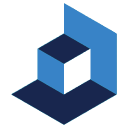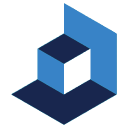Whether you just want to knock out a quick demo or a public website, WebUI has what you need. If WebUI
doesn't have a component out of the box, you will find it easy to build your own custom components, such as menus, tabs, form
controls, and cards. There's also a set of form validation functions that will highlight and initialise form fields for you,
and if you really want to take control you can use some of the helper functions for media breakpoints, element viewport status,
color shades, and many form control utility functions. WebUI will enable you to give your company a great public face.